Share Your Location Using Google Maps
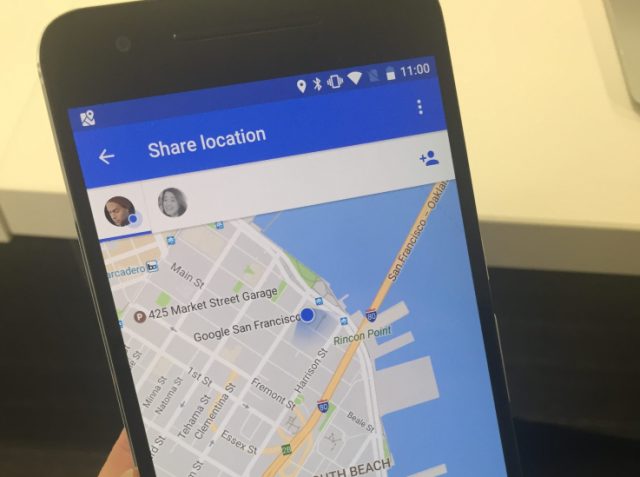
Google maps app help you know the location and directions of the places all around the Earth. It became easy with this app to know your current location or some other specific location on the Earth. All that you need is to install the Google maps on your smartphone. Not only simply knowing the location and direction, you can also share your location with others. And as we know, we should use other apps to share your location and direction.
Sharing your location will be useful when you are in search of one of your friend’s location or while meeting up with people. The users will find the most of its use in large cities or places. You can easily share the directions to a specified destination with the Google Maps.
You can share your location either directly or with a link. Let’s know to share a location in both the ways.
Share your location directly:

Using Google maps, you can share your location directly in itself with people on your Google Contact list. Follow the below step to get it done.
- Open Google Maps on iOS or Android or Window Phone
- Click the Menu (three horizontal lines) in the top left corner
- Select “Share location”
- Then click on “Get Started”
- Tap on + or – buttons to increase or decrease the amount of time your location is shared with people. You can also select “Until you turn this off” to deactivate location sharing
- Click on “Select people” to share your location directly in Google Maps
- Select the people you want to share the location with by clicking on their respected icon
- Click on Share and then on “Turn ON”.
Share your location in Google Maps with an app:
This is another method to share your location in Google Maps with a link. This uses any third-party apps or through messages. Follow the steps below.
- Open Google Maps on iOS or Android or Windows Phone
- Repeat the steps from 2 to 5 of the above process
- Tap Messages to share in a text message or iMessage or tap More to share in a third-party app like Messenger or WhatsApp.
- Choose who you want to send the link to in Messages or your third-party app.
- Tap the Send button in Messages or your app.
Share the direction:

Other than sharing your location, you can even share the direction to your location to your friends using Google Maps. That will be a very easy way to find someone’s location from your current location. Follow the steps below to share the direction.
- Open Google Maps on iPhone or Windows Phone or Android
- Tap the blue directions button on the bottom-right side of the screen
- Enter your starting point and destination
- Click the options button in the top-right corner of the screen (three stacked dots)
- Select Share Directions
- Select the app through which you want to share the directions (in this case, Messages)
- Choose the sender whom you wish to send your directions to
- Click on the Send button in the respected app.
These are the ways by which you can share your location and direction using Google Maps.
You May Also Like: How to trim or shorten your videos on android phone







Nice article pure informative and knowledgeable thank you for sharing it.